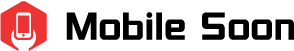Some people object to the idea of their lock screen featuring a huge clock. Do you know how to remove clock from lock screen? Don’t worry; we’ll give you a step-by-step tutorial on removing the clock.
There’s a chance you’ve occasionally forgotten to use your screen lock. The screen lock must be removed in order to proceed.
The most crucial aspect is that anyone, even those without technical knowledge, can quickly remove any password or clock from the lock screen. keep reading and find out more.
Table of Contents
How to Remove Clock from Lock Screen?
Here are two methods to remove clock from lock screen on Android.
Use RR to Remove Clock from Lock Screen on Android
Resurrection Remix, commonly referred to as RR, is one app that many Android users enjoy using to get rid of the clock from the lock screen. The user experience on Android devices has reportedly changed thanks to RR. This open-source, free operating system is compatible with Android-based tablets and smartphones. With RR, users can fully customize their experience with a ton of personalization options, quick settings, gesture controls, and lock screen options. What you need to get going is listed below.
Requirements:
- It has been rooted on your Android device.
- The Android device has Resurrection Remix OS (RR) installed.
1. Use RR to Remove Clock from Lock Screen
Step 1. Your Android device should be downloaded, installed, and restarted with the Resurrection Remix OS (RR). When your Android device is on, navigate to “Settings” and then select “Configurations“.
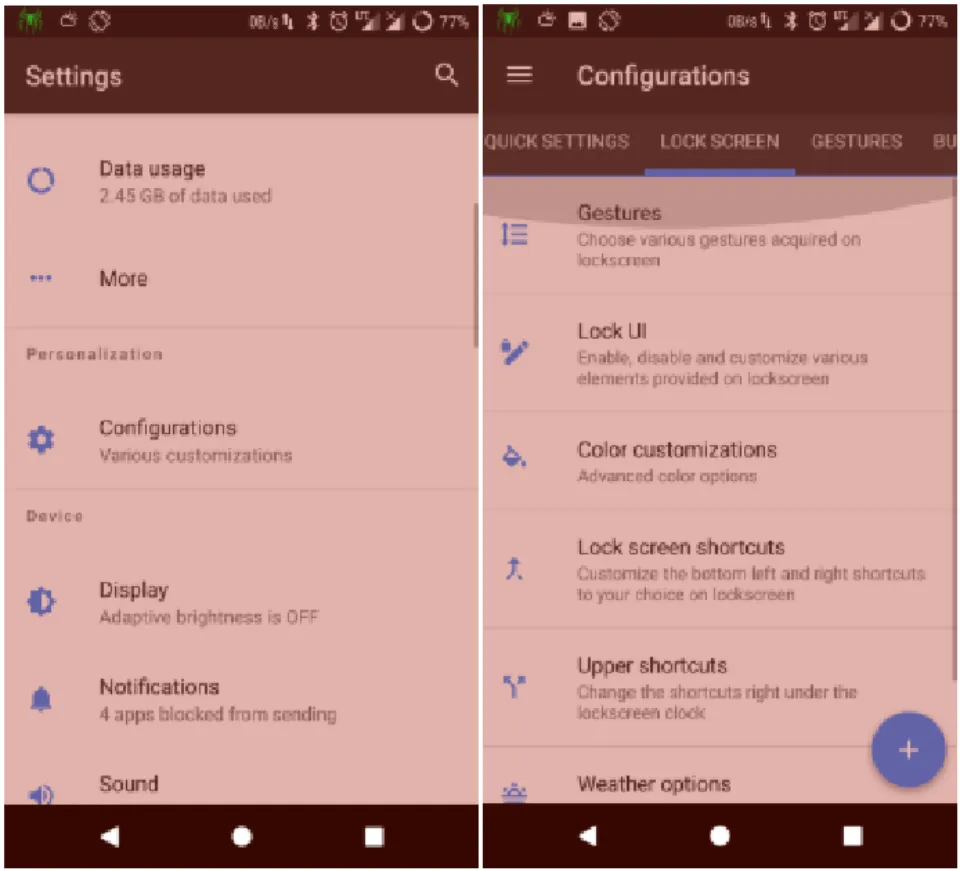
Step 2. In the options below, select “Lock UI“. An options list with toggles will appear on the following page. Toggle off the “Show lock screen clock“. Right now, the clock on your device’s lock screen won’t be visible.
2. Use RR to Remove Time from Status Bar
Step 1. Once the Resurrection Remix OS has been installed in your device, navigate to “Settings” and then select “Configurations“.
Step 2. Now, select “Status Bar” and in the options below, click on “System UI tuner“. An options list with toggles appears on the following page. Click on the option that says, “Time > Don’t show this icon“. On the status bar of your device, the time will not appear. and you will not be disturbed by the screen clock.
Use Xposed to Remove Time from Lock Screen on Android
Android smartphone users can also get rid of the time display on the lock screen and status bar by using the Xposed Framework tool. What exactly is the Xposed Framework, then? Actually, it’s more of an operating system base system that enables the user to download a variety of modules. The user interface of your Android device can then be customized using these modules. Both Android smartphones and tablets can use it. You’ll need the following to get going.
Requirements:
- You’ve rooted your Android device.
- The Android device has Resurrection Remix OS (RR) installed.
1. Use Xposed to Remove Clock from Lock Screen
Step 1. To install the Xposed framework, root your Android device. After that, the device must be restarted. Download the “Lock screen widgets” module and activate it.
Step 2. Launch the lock screen widgets, and you will see a number of checkbox options under the “Bonus” tab. Locate “Hide clock” and “Hide date” and check both of them. The clock won’t appear on your device’s lock screen.
2. Use Xposed to Remove Time from Status Bar
Step 1. the Xposed framework after rooting your Android device. After that, the device must be restarted. Download and install “Gravity Box [MM]” to your Android device.
Step 2. Launch Gravity Box [MM] and then navigate to “Status bar tweaks” and click on it. On the list, it ought to be either the second or third choice.
Step 3. On the next page, choose “Clock settings“. You will now see a checkbox for “Hide clock“. Make certain to check it. Your device’s status bar will no longer display the time.
Conclusion: How to Remove Clock from Lock Screen?
In conclusion, without jailbreaking your phone it is hard to actually get rid of the clock on your lock screen.
The best techniques for removing the clock from your phone’s lock screen have been outlined in this article, including jailbreaking your device as well as attempting to simply make the clock invisible if you do not wish to jailbreak.
Read More: