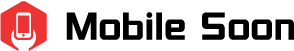Your Android phone’s message app was opened, a text message was sent, and all of a sudden you noticed that the text’s color had changed. And you may confuse: why are my texts different colors Android?
When your texts different colors on Android, For short messages sent through your carrier and for messages sent through the Samsung chat feature, it comes in two different colors.
This is not a cause for concern, and some contemporary devices come equipped with the ability to change those colors if you want to.
This article discusses ” whymy texts have different colors in Android,” including everything you need to know about those colors. So let’s begin.
Table of Contents
Why Are My Texts Different Colors on Android?
The reason why texts are different colors on android is simply because of chat feature which are different from the normal sms text message on android phone.
Using Google messages as an example, the rcs chat feature is deep blue in color while a regular text message is light blue. Only if you have activated and configured the rcs chat feature on your Android phone will you be able to see this.
On your Android phone, if you accidentally send the same contact both an SMS text message and an RCs chat message, both messages will appear in the same message body.
The only distinction will be that one will be light blue (for a regular SMS text message) and the other, for an RCS chat, will be deep blue or navy blue.
Your query regarding why the colors of my texts on Android are different is now answered. Again, this is just due to the rcs chat feature, which allows you to send messages using it once you have an internet connection and the recipient’s Android phone has rcs chat enabled.
Sometimes, sending an rcs chat message will work just as well as sending an sms text message to another android phone user.
This is based on my observation, and I really like it because it will help you save minutes or texting plan.
What is RCS Chat Feature?

Rcs Chat is an instant messaging app, similar to Imessage, that lets users send text messages, files, photos, and videos from one Android phone to another.
If you’ve never used Imessage or WhatsApp, the RCS chat feature will look exactly the same to you. To send messages, files, pictures, videos, and other content from one Android phone to another, the rcs chat feature uses an internet connection rather than Wi-Fi.
You can tell when someone is chatting and when they have read a message you have sent.
The best part is that unlike WhatsApp, the rcs chat feature doesn’t compress images and videos. However, there is a limit of 100 MB for both images and videos.
One of the biggest drawbacks is that the rcs chat feature isn’t yet available everywhere, but by the end of the year, it should be accessible to all Android users, regardless of location.
Why Did My Text Messages Turn from Blue to Green Am I Blocked?
Text messages that change from blue to green have simply been sent as SMS messages, which require a functioning cellular network service.
When a message that has been sent appears blue, that means it was sent via the internet using Wi-Fi or cellular data, such as imessage for iOS or rcs chat for Android.
Read More:
What Do Blue Text Messages Mean Samsung?
On samsung, blue text messages simply mean rcs chat feature which uses the internet and is similar to the imessage on ios devices.
Once you’ve enabled the rcs chat feature on your Samsung phone, you can send documents, pictures, videos, and messages from your Android phone to another Android phone that has also enabled the rcs chat feature on its mobile device.
Why Are Some Contacts Blue on Android?
You may have noticed that the dots next to some contacts on your Android phone are sometimes blue.
This is not a sign of a software issue, but rather that RCS (Rich Communication Services) is enabled on your phone and that the contact you are attempting to chat with satisfies the requirements for chat mode. You can remove the blue dot from your contacts by following the steps listed below.
Let’s first define blue contacts. Facebook’s profile picture is not linked to blue contacts, but it is. Without being logged into Facebook, you are unable to send them messages. Only SMS text messages can be sent by green contacts.
Similar to how iPhone users use WhatsApp and iMessage, Blue contacts use an Android phone to communicate online. The difference is obvious, but you can’t send and receive messages using either type of contact color.
If you want to send a text message to a contact who is blue, you can click on the blue dot next to the contact name. This will indicate whether the person you’re speaking to has enabled RCS, which has taken the place of SMS’s rigid messaging structure.
RCS offers advantages like read receipts, the ability to send lengthy messages as a single chat, and more chat-like communication. Toggle off RCS features in Google Message if you don’t want to send text messages to contacts.
Final Words: Why Are My Texts Different Colors Android
This is all I have to explain the question of why are my texts different colors android.
The rcs chat feature, which needs an internet connection like Wi-Fi or cellular data to function, is what blue messages simply refer to, so you shouldn’t be alarmed at all.
FAQs
What Color Are Android Messages on iPhone?
A green bubble.
Why Are Some of My Text Messages Blue and Some Green on Android?
Advanced Messaging was used to send the message if it shows up in a green bubble.
Why Are Some Messages Green and Some Blue on Samsung?
The Samsung Texting App is used to send the message, as shown by the green bubble. A blue bubble indicates that it has been converted into a rich text message, or an advanced messaging app or RCS messaging.