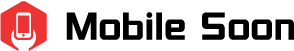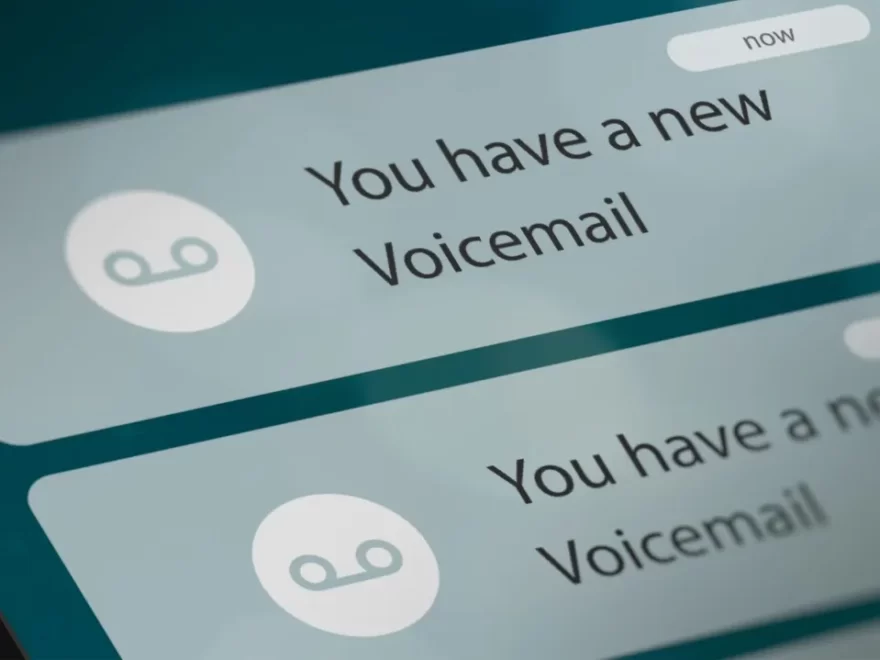If are wondering how to turn voicemail off on Android, you have come to the right place.
If you do not see an interest in having a voicemail or simply that it bothers you more than it serves you, you should know that it is possible to deactivate it so that we can not the more you leave message on your smartphone.
When you get too many messages that don’t interest you, a good way to keep quiet.
Voicemail can be turned off in a few different ways. Using a carrier code, changing your phone’s settings, or using a third-party app may be options for you, depending on your phone.
Table of Contents
How to Turn Voicemail Off on Android?
Use the following methods to disable your voicemail off on Android.
1. Use Your Phone (MMI) Codes to Deactivate Voicemail
Using a MMI code is the quickest and simplest way to completely disable voicemail so that nobody can leave you messages. A MMI code, or man-machine-interface code, is a way for your phone to communicate with your mobile service provider and change settings that, among other things, affect how your phone handles calls.
One of these codes is ##004#, which tells your mobile service provider to disable your conditional call forwarding settings. The function that your voicemail depends on to function is disabled as a result. As a result, your voicemail is also disabled when your conditional call forwarding settings are.

Even though they are required to, not all mobile service providers adhere to international standards regarding MMI codes. This implies that depending on your provider, this approach might not be effective. Try dialling ##004# from your phone app as shown in the screenshot below, and then give yourself a test call using another phone to see if your voicemail has turned off successfully.
2. Disable Your Voicemail through Your Phone Settings
Unfortunately, only Android-based devices can be used with this method. Try the other techniques if you’re an iPhone user.
Depending on the phone you are using and the service provider you are with, you will have access to different types of voicemail settings. In some cases, you might not be able to turn off your voicemail. Try the other strategies as well in that case.
To see if your phone is capable of turning off voicemail through its settings, look in the voicemail settings and search for a “deactivate” or ‘turn off‘ option. The voicemail feature will be disabled if the appropriate option is found and disabled. Keep in mind that using this method backwards will always enable your voicemail services.
Through the call settings on your phone, you might be able to disable “call forwarding” as well. This can be found by accessing the settings in your phone’s calling app, then choosing “supplementary services” then choosing “disable” for forwarding when busy, unanswered, or unreachable
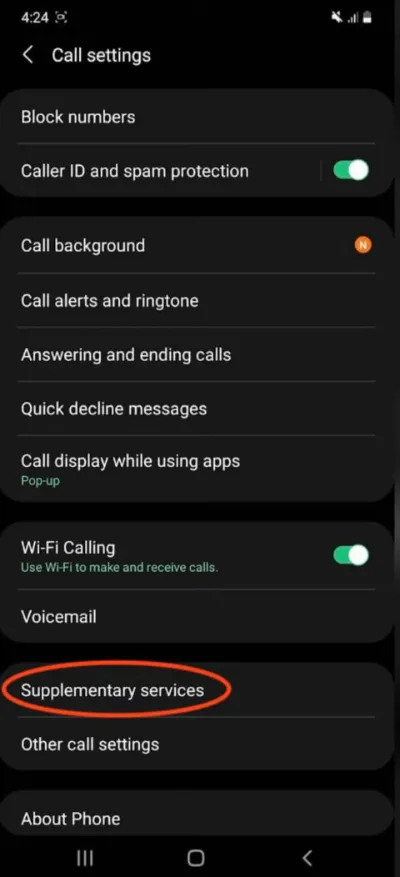
3. Use a Smart Voicemail App
Numerous people dread having to listen to their voicemails. Consider switching to a visual voicemail app to enjoy voicemail’s benefits without the hassle. When using a visual voicemail app, listening to voicemails becomes more similar to reading text messages. Apps for visual voicemail collaborate with your service provider to improve your quality of life.
When you use a visual voicemail app, your messages are transcribed and presented to you in an email-like format so that you can quickly read and prioritize them without having to painstakingly listen to each individual audio message.
You don’t even have to dial a number to learn who called, how long the call lasted, or what was said in the message. Just open the app, select the voicemails you want to listen to, and scroll through them.
4. Contact Your Phone Provider Directly
While some phones let you manually turn off your voicemail, most voicemail services are managed by your service provider. To turn off your voicemail, you might need to get in touch with the customer service department of your mobile provider.
Calling your service provider’s helpline will put you in touch with a representative who will be able to help you (for example, in the case of Optus call 13 39 37). On their website, your particular carrier’s contact details will be listed.
Check the home page or billing details of your phone if you are unsure who your service provider is. Although calling service hotlines is free, you should plan ahead by blocking off some time in your schedule. Depending on the time of day, call volume can be high, and you might have to wait a long time on hold before speaking to someone.
You can also register your profile with your service provider online through their website. The voicemail feature can typically be changed in the account settings tab after you create an account. You won’t have to waste time and effort contacting the service provider directly by doing this.
Final Thoughts on How to Turn Voicemail Off on Android
Once you’ve gone through the various methods of deactivating your voicemail one way or another, it is a good idea to check for yourself that it’s been done.
Get a friend to dial your number so you can test your phone out, or call your number from a different phone. When a call comes in, hang up and check to see if a message can be left.
You’ll know you’ve removed your voicemail if there isn’t a voicemail option.
Read More: