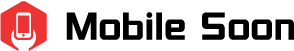This article will walk you through how to like text messages on Android.
One of the best and most productive forms of communication in the world right now is texting. It is used by more than five billion people annually or 65% of the world’s population.
When responding to a message, a simple “like” can be the best response. Thanks to the adoption of the RCS messaging standard, many of our favorite smartphones now let you like a text message on Android using the built-in messaging app. Keep reading and find out more!
Table of Contents
Can You Like a Text Message on Android?
The ability to like or otherwise respond to messages is available to people who aren’t just Apple users. In fact, Android users are at an advantage because Android allows you to select any emoji for a text message reaction. The use of this feature is not possible on all Android devices, though.
How to Like a Message?
Your phone and carrier both need to support the new RCS messaging standard for you to be able to like a text message on Android. The majority of contemporary Android devices come pre-configured with RCS messaging enabled.
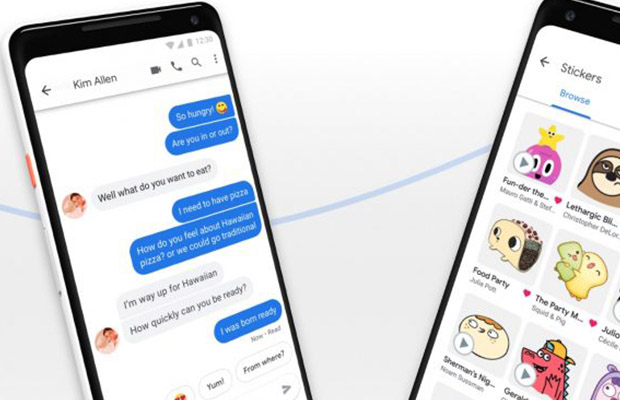
Google Messages, the default messaging app for Android, is typically used by the majority of users. The default texting app for Android devices is this one, which is almost universally available. Although anyone can use any texting app they choose, the Messages app is by far the most popular one and makes it simpler to communicate with other users of the same texting app.
Adding a reaction to a text message using the Messages app is very simple:
- Tap and hold on the message that you want to “like” or react to with an emoji.
- You can use any of the available reaction emojis. Generally, the best emoji for “liking a message is the thumbs up emoji. This is the typical standard for most phones, and the most commonly recognized for “liking” something.
You can respond to almost any text using this method to give the texts you send and receive a little bit more personality and interest.
Changing the reaction or even getting rid of it entirely are options as well. These steps should be followed if you want to alter the response.
- Long press on the message that already has a reaction:
- Choose an alternative or novel response.
This is significant in case you unintentionally use the incorrect reaction and need to change it to the one you intended to use. As an alternative, you may need to restate your thoughts when your feelings toward a message change over time.
If you want to delete your reaction to a text, follow these two easy steps:
- Tap and hold on the message with the reaction you want to delete
- The already selected emoji will be highlighted when you tap it.
- The reaction will be removed from the text and the emoji will be deselected.
You can have a much more engaging text experience by using these incredibly easy techniques. When you tap and hold on a message in a group text and want to see who responded to it, it will reveal who responded whether it was you or someone else who sent the message.
Read More:
FAQs
Can Android React to iPhone Messages?
Another big addition is the ability to react to SMS texts from iPhone users with emojis, so you can like, heart, and question messages to your heart’s content. This comes after Google started displaying emoji reactions from iPhone users on Android with an earlier feature.
Can You Like a Text Message on Samsung?
Now that you have enabled RCS messaging on your Android smartphone, you can like a text message or send message reactions.
Why Can’t I React to Messages on Android?
Toggle the Chat Features On or Off. Unless you enable Chat Features or RCS Messaging, message reactions on Android won’t function. These conditions must be met in order to prevent MMS delivery of your messages, which would incur significant fees.
Conclusion on Liking Messages on Android
Over the past few years, Android phones have received a number of new features that have made texting much more engaging.
However, many businesses still find that SMS and MMS messaging is a very effective tool for reaching out to their communities with highly effective messages. To ensure that your messages are delivered to everyone, regardless of the type of phone they use, Community uses SMS and MMS messaging.
One of the best options in the world is Community if you’re looking for a very strong and effective way to communicate with a lot of people at once.
Community intentionally aims to create high quality, engaging communication between you and your community rather than just focusing on the volume of messages sent.
Read More: How To Uninstall Nova Launcher On Android?