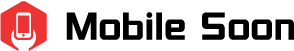If you want to know how to turn off proximity sensor, you have come to the right place.
Depending on the degree of privacy that the user of the mobile device wants, we can activate and deactivate the proximity sensor through the system settings.
However, cleaning your phone is the best step in troubleshooting before disabling your proximity sensor.
Discover more by reading on.
Table of Contents
How to Activate the Proximity Sensor on Android?
Depending on the version you own, you will achieve via system settings enable the option to turn the proximity sensor on and off within the Android settings.
Therefore, to use it you must first make sure that the “Developer Setting” appears inside (usually at the bottom) of the “Settings” list.
There you will find a section called “Developer tile quick settings” where you can enable the “Turn off sensors” option in your quick settings panel.
Every time you use this option, an icon will appear in the status bar that will inform you that the function is being enabled.
How to Turn Off Proximity Sensor?
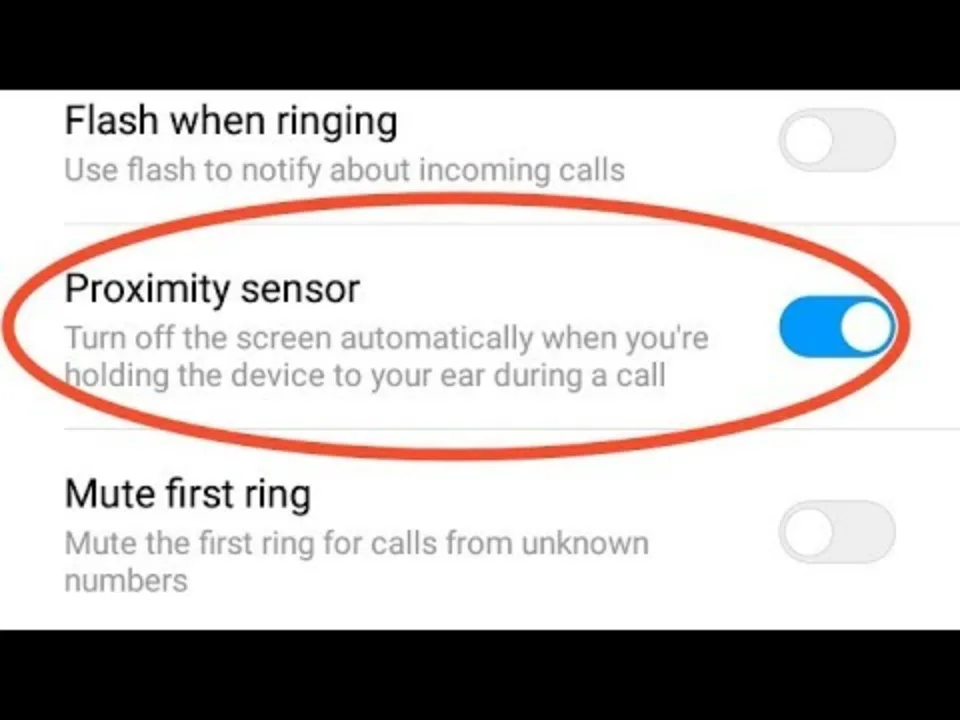
Although the proximity sensor is really useful there are scenarios where you might consider it necessary to disable it, We’ll describe how to deactivate the sensor in a straightforward manner in case you frequently send voice notes on WhatsApp.
- Enter the settings menu of your cell phone.
- Our next step is to select “Calls” from the “My device” submenu on that page.
- In that sub menu we will find an option called setting we click there.
- Finally we will see an option called ‘turn off screen during calls’ it will be activated, we simply press there to deactivate it and with that the proximity sensor will no longer be active.
What to Do If Your Android Version Does Not Enable This Option?
Google Play Store Since there is clearly an application designed to configure this function, it is portrayed as the lifesaver in these circumstances.
Sensor Disabler is the recognized and recommended program in case you want Activate and deactivate the proximity sensor to prevent its use when your face is at a certain distance from the device.
To acquire it, you only need to open the google store and enter the name of the program, when you find it you must click on it to press the “Install” button. In this way, the phone will automatically take care of download and install the application within your mobile device.
A box that verifies the action of activating and deactivating the proximity sensor of your mobile device appears as soon as you enter the application and select one of the options from the program list.
Once you have clicked on it, the function of this sensor will be deactivated, so all the functions and tasks that work directly with it will not be executed while you are using your phone.
It’s important to keep in mind that, even though the advantages vary depending on the user’s needs, disabling this feature has an immediate impact on the device’s functionality. Therefore, it is recommended to perform this type of modifications inside the phone only when it is extremely necessary to ensure user privacy.
Final Words on How to Turn Off Proximity Sensor
In order to avoid keypad presses and battery consumption from the display, the proximity sensor detects when a user is holding the phone close to their face during a call and turns off the display.
You should know how to turn off proximity sensor now. Please post a comment if you run into any additional issues.
Read More: